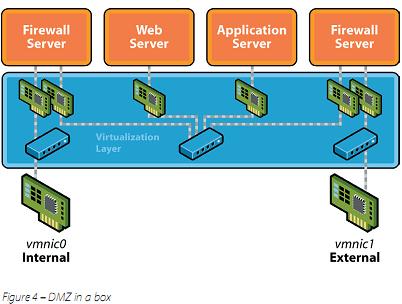The firmware and software programs output various messages as the computer and Linux come to life. These notes attempt to help clarify what routines and devices are doing.
Craig Van Degrift / KanjiFlash@CompuServe.com / revised December 8, 1999
1. The Motherboard BIOS Triggers the Video Display Card BIOS Initialization
The Matrox Millennium adapter BIOS sends the following to the screen:
MATROX POWER GRAPHICS ACCELERATOR
MGA Series
VGA/VBE BIOS, Version V2.2
Copyright (C) 1995, Matrox Graphic, Inc.
Copyright (C), LSI Logic Corporation, Inc. 1990-1991
The screen is cleared.
2. Motherboard BIOS Initializes Itself
The Motherboard BIOS sends the following to the screen:
*Award Modular BIOS v4.60PGA, An Energy Star Ally
Copyright (C) 1984-98, Award Software, Inc.
Version 1.15JE33
Cyrix M II/IBM 6x86MX-233 CPU Found
Memory Test: 131072K OK
Award Plug and Play BIOS Extension v1.0A
Copyright (C) 1998, Award Software, Inc.
Press DEL to enter SETUP
11/19/1998 - VP3 - 536B - W877 - 2A5LEF09C - 00
The screen is cleared.
3. SCSI Controller BIOS Initializes
The SCSI controller BIOS sends the following to the screen:
Adaptec AHA-2940 Ultra/Ultra W BIOS v 1.23
(c) 1996 Adaptec, Inc. All Rights Reserved.
<<< Press for SCSISelect(TM)
SCSI ID:LUNNUMBER #:# 0:0 - MICROP 3243-19 1128RQAV - Drive C: (80h)
SCSI ID:LUNNUMBER #:# 1:0 - SEAGATE ST51080N - Drive D: (81h)
SCSI ID:LUNNUMBER #:# 2:0 - HP C2520A
SCSI ID:LUNNUMBER #:# 5:0 - Sony CD-R-625
Bios installed successfully!
The screen is cleared.
4. Hardware Summary
The motherboard BIOS then displays the following summary of its hardware inventory:
Award Software, Inc.
________________________________________________________________________
|
| CPU Type : Cyrix M II/IBM 6x86MX Base Memory : 640K |
| Co-Processor : Installed Extended Memory: 130048K |
| CPU Clock : 233 Cache Memory : 1024K |
________________________________________________________________________
|
| Diskette Drive A: 1.44M, 3.5 in. Display Type : EGA/VGA |
| Diskette Drive B: 1.44M, 3.5 in. Serial Port(s) : 3F8 2F8 |
| Pri. Master Disk: None Parallel Port(s) : 278 |
| Pri. Slave Disk : None Bank 0/1 DRAM Type : None |
| Sec. Master Disk: None Bank 2/3 DRAM Type : EDO |
| Sec. Slave Disk : None Bank 4/5 DRAM Type : EDO |
_______________________________________________________________________
And Runs its Virus checking code that looks for changed boot sectors.
!!!! Trend ChipAwayVirus On Guard !!!! Now Detecting Boot Sector Type Virus... ChipAwayVirus BIOS Version 1.62 Verifying DMI Pool Data....... The screen is cleared.
5. OS/2 BootManager Menu
The Master Boot Record (MBR) on the first hard disk is read, by DOS tradition, into address 0x00007c00, and the processor starts executing instructions there.
This MBR boot code loads the first sector of code on the active DOS partition. In my case this is the OS/2 BootManager which displays the following menu of OS choices:
________________________________________________________________________
| |
| Boot Manager |
________________________________________________________________________
|
| DOS 7.1 Disk 1 C:Primary 408M FAT |
| OS2Warp4 Disk 1 E:Logical 2573M HPFS |
| TinyWarp Disk 1 F:Logical 142M HPFS |
| BigLinux Disk 2 Logical 1020M Type 83 |
| |
________________________________________________________________________
| |
| Timer Disabled, a timeout boot will not occur |
| |
| Use ^ or V to select. Press Enter to boot. |
________________________________________________________________________
6. Lilo is started
If the BigLinux selection is chosen and if Linux has been installed with Lilo, Lilo is loaded into address 0x00007c00.
Lilo prints
LILO
with its progress revealed by individually printing the letters. The first "L" is printed after Lilo moves itself to a better location at 0x0009A000. The "I" is printed just before it starts its secondary boot loader code.
Lilo's secondary boot loader prints the next "L", loads descriptors pointing to parts of the kernel, and then prints the final "O". The descriptors are placed at 0x0009d200.
The boot message and a prompt line, if specified, are printed. The pressing "Tab" at the prompt, allows the user to specify a system and to provide command-line specifications to the Linux Kernel, its drivers, and the "init" program. Also, environment variables may be defined at this point.
The following line is from /boot/message:
>>> Press to list available boot image labels.
The following line is the prompt from /sbin/lilo:
boot:
Note: If Lilo is not used, then the boot code built into the head of the Linux kernel, linux/arch/i386/boot/bootsect.S prints "Loading" and continues.
Lilo displays the following as it loads the kernel code. It gets the text "Linux-2.2.12" from the "label=..." specification in lilo.conf.
Loading linux-2.2.12..........
7. The Linux Kernel Initializes
The kernel code in /linux/arch/i386/boot/setup.S arranges the transition from the processor running in real mode (DOS mode) to protected mode (full 32-bit mode). Blocks of code named Trampoline.S and Trampoline32.S help with the transition. Small kernel images (zImage) are decompressed and loaded at 0x00010000. Large kernel images (bzImage) are loaded instead at 0x00100000. This code sets up the registers, decompresses the compressed kernel (which has linux/arch/i386/head.S at its start), printing the following 2 lines from linux/arch/i386/boot/compressed/misc.c
Uncompressing Linux... Ok. Booting the kernel.
The i386-specific setup.S code has now completed its job and it jumps to 0x00010000 (or 0x00100000) to start the generic Linux kernel code.
7. Processor, Console, and Memory Initialization
This runs linux/arch/i386/head.S which in turn jumps to start_kernel(void) in linux/init/main.c where the interrupts are redefined.
linux/kernel/module.c then loads the drivers for the console and pci bus.
From this point on the kernel messages are also saved in memory and available using /bin/dmesg. They are then usually transferred to /var/log/message for a permanent record. The following line is from linux/init/version.c:
Linux version 2.2.12 (root@Baldy) (gcc version 2.8.1) #1 Thu Nov 4 19:44:40 PST 1999
Detected 187547890 Hz processor.
console_init(..) in linux/init/main.c causes the following line from linux/drivers/console.c to be printed:
Console: colour VGA+ 132x60
calibrate_delay() in linux/init/main.c prints the following line:
Calibrating delay loop... 187.19 BogoMIPS
mem_init() in linux/init/main.c causes the following line from linux/arch/i386/mm/init.c to be printed:
Memory: 127952k/131008k available (952k kernel code, 412k reserved, 1652k data, 40k init)
buffer_init() in linux/init/main.c causes the following line from linux/arch/i386/mm/fault.c to be printed:
Checking if this processor honours the WP bit even in supervisor mode... Ok.
check_bugs() in /linux/init/main.c causes the following lines from linux/include/asm-i386/bugs.h to be printed:
CPU: Cyrix M II 2.5x Core/Bus Clock stepping 08
Checking 386/387 coupling... OK, FPU using exception 16 error reporting.
Checking 'hlt' instruction... OK.
POSIX conformance testing by UNIFIX
mtrr: v1.35a (19990819) Richard Gooch (rgooch@atnf.csiro.au)
8. PCI Bus Initialization
mpci_init() in linux/init/main.c causes the following lines from linux/arch/i386/kernel/bios32.c to be printed:
PCI: PCI BIOS revision 2.10 entry at 0xfb2d0
PCI: Using configuration type 1
pci_init() in linux/init/main.c causes the following line from linux/drivers/pci/pci.c to be printed:
PCI: Probing PCI hardware
linux/drivers/quirks.c prints the following:
PCI: 00:38 [1106/0586]: Work around ISA DMA hangs (00)
Activating ISA DMA hang workarounds.
9. Network Initialization
socket_init() in linux/init/main.c causes the following network initializations:
linux/net/socket.c prints:
Linux NET4.0 for Linux 2.2
Based upon Swansea University Computer Society NET3.039
linux/net/unix/af_unix.c prints:
NET4: Unix domain sockets 1.0 for Linux NET4.0.
linux/net/ipv4/af_inet.c prints:
NET4: Linux TCP/IP 1.0 for NET4.0
IP Protocols: ICMP, UDP, TCP
linux/net/ipv4/ip_gre.c prints:
GRE over IPv4 tunneling driver
linux/net/core/dev.c prints:
early initialization of device gre0 is deferred
linux/net/core/rtnetlink.c prints:
Initializing RT netlink socket
10. The Kernel Idle Thread (Process 0) is Started
At this point a kernel thread is started running init() which is one of the routines defined in linux/init/main.c. This init() must not be confused with the program /sbin/init that will be run after the Linux kernel is up and running. mkswapd_setup() in linux/init/main.c causes the following line from linux/mm/vmscan.c to be printed:
Starting kswapd v 1.5
11. Device Driver Initialization
The kernel routine linux/arch/i386/kernel/setup.c then initializes devices and file systems (built into the kernel??). It produces the following lines and then forks to run /sbin/init:
Generic Parallel Port Initialization
The parallel port initialization routine linux/drivers/misc/parport_pc.c prints the following:
parport0: PC-style at 0x378 [SPP,PS2,EPP]
Character Device Initializations
The following 3 lines are from linux/drivers/char/serial.c:
Serial driver version 4.27 with no serial options enabled
ttyS00 at 0x03f8 (irq = 4) is a 16550A
ttyS01 at 0x02f8 (irq = 3) is a 16550A
The following line is from linux/drivers/char/lp.c:
lp0: using parport0 (polling).
linux/drivers/char/rtc.c prints:
Real Time Clock Driver v1.09
Block Device Initializations
linux/drivers/block/rd.c prints:
RAM disk driver initialized: 16 RAM disks of 8192K size
linux/drivers/block/loop.c prints:
loop: registered device at major 7
linux/drivers/block/floppy.c prints:
Floppy drive(s): fd0 is 1.44M, fd1 is 1.44M
FDC 0 is a post-1991 82077
SCSI Bus Initialization
The following lines are from aic7xxx.c, scsi.c, sg.c, sd.c or sr.c in the subdirectory linux/drivers/scsi:
(scsi0) found at PCI 9/0
(scsi0) Wide Channel, SCSI ID=7, 16/255 SCBs
(scsi0) Warning - detected auto-termination
(scsi0) Please verify driver detected settings are correct.
(scsi0) If not, then please properly set the device termination
(scsi0) in the Adaptec SCSI BIOS by hitting CTRL-A when prompted
(scsi0) during machine bootup.
(scsi0) Cables present (Int-50 YES, Int-68 NO, Ext-68 YES)
(scsi0) Downloading sequencer code... 413 instructions downloaded
scsi0 : Adaptec AHA274x/284x/294x (EISA/VLB/PCI-Fast SCSI) 5.1.19/3.2.4
scsi : 1 host.
(scsi0:0:0:0) Synchronous at 20.0 Mbyte/sec, offset 8.
Vendor: MICROP Model: 3243-19 1128RQAV Rev: RQAV
Type: Direct-Access ANSI SCSI revision: 02
Detected scsi disk sda at scsi0, channel 0, id 0, lun 0
(scsi0:0:1:0) Synchronous at 10.0 Mbyte/sec, offset 15.
Vendor: SEAGATE Model: ST51080N Rev: 0958
Type: Direct-Access ANSI SCSI revision: 02
Detected scsi disk sdb at scsi0, channel 0, id 1, lun 0
Vendor: HP Model: C2520A Rev: 3503
Type: Processor ANSI SCSI revision: 02
Detected scsi generic sgc at scsi0, channel 0, id 2, lun 0
(scsi0:0:6:0) Synchronous at 5.0 Mbyte/sec, offset 15.
Vendor: SONY Model: CD-R CDU926S Rev: 1.1f
Type: CD-ROM ANSI SCSI revision: 02
Detected scsi CD-ROM sr0 at scsi0, channel 0, id 6, lun 0
scsi : detected 1 SCSI cdrom 2 SCSI disks total.
sr0: scsi3-mmc drive: 0x/0x caddy
Uniform CDROM driver Revision: 2.55
SCSI device sda: hdwr sector= 512 bytes. Sectors= 8388315 [4095 MB] [4.1 GB]
SCSI device sdb: hdwr sector= 512 bytes. Sectors= 2109840 [1030 MB] [1.0 GB]
12. Initialization of Kernel Support for Point-to-Point Protocol
The following initialization is done by linux/drivers/net/ppp.c which prints:
PPP: version 2.3.7 (demand dialling)
TCP compression code copyright 1989 Regents of the University of California
PPP line discipline registered.
13. Examination of Fixed Disk Arrangement
The following lines are from linux/drivers/block/genhd.c:
Partition check:
sda: sda1 < sda5 sda6 sda7 > sda2 sda3 sda4
sdb: sdb1 < sdb5 > sdb2
VFS: Mounted root (ext2 filesystem) readonly.
Freeing unused kernel memory: 40k freed
This is the end of the messages saved in the kernel and available by using /bin/dmesg.
14. Init Program (Process 1) Startup
The program /sbin/init is started by the "idle" process (Process 0) code in linux/init/main.c and becomes process 1. /sbin/init then completes the initialization by running scripts and forking additional processes as specified in /etc/inittab. It starts by printing:
INIT: version 2.76 booting
and reads /etc/inittab, a copy of which follows:
# /etc/inittab: init(8) configuration.
# $Id: inittab,v 1.8 1998/05/10 10:37:50 miquels Exp $
# The default runlevel.
id:2:initdefault:
# Boot-time system configuration/initialization script.
# This is run first except when booting in emergency (-b) mode.
si::sysinit:/etc/init.d/rcS
b::boot:echo "INIT: boot action..."
bw::bootwait:echo "INIT: boot wait action - sleeping 5 seconds..."; sleep(5); echo "done napping..."
# What to do in single-user mode.
~~:S:wait:/sbin/sulogin
# /etc/init.d/rc executes the Snn and Knn scripts in order upon change
# of runlevel.
#
# Runlevel 0 is halt.
# Runlevel 1 is single-user.
# Runlevels 2-5 are multi-user.
# Runlevel 6 is reboot.
l0:0:wait:/etc/init.d/rc 0
l1:1:wait:/etc/init.d/rc 1
l2:2:wait:/etc/init.d/rc 2
l3:3:wait:/etc/init.d/rc 3
l4:4:wait:/etc/init.d/rc 4
l5:5:wait:/etc/init.d/rc 5
l6:6:wait:/etc/init.d/rc 6
# The following run when you do 'telinit A' or 'telinit B' and are disconnected from
# getting Ctrl-C, Ctrl-\, and Ctrl-Z from the keyboard. Ctrl-D will logout from the
# current version of bash that has been temporarily replaced by the "demand" program.
# The demand program's parent is init, not bash, and bash can still be used even
# though the output from the demand program is going to the same terminal.
#
la:A:wait:/home/c/sigplayposix
lb:B:wait:/home/c/sigplayold
# Normally not reached, but fallthrough in case of emergency.
z6:6:respawn:/sbin/sulogin
# What to do when CTRL-ALT-DEL is pressed.
ca:12345:ctrlaltdel:/sbin/shutdown -t1 -a -r now
# shutdown -t1 => 1 second pause before shutdown
# shutdown -a => use /etc/shutdown.allow (root always allowed)
# shutdown -r => reboot after shutdown
# shutdown -h => halt after shutdown
# What to do when the power fails/returns.
pf::powerwait:/etc/init.d/powerfail start
pn::powerfailnow:/etc/init.d/powerfail now
po::powerokwait:/etc/init.d/powerfail stop
# /sbin/getty invocations for the runlevels.
#
# The "id" field MUST be the same as the last
# characters of the device (after "tty").
#
# Format:
# :::
1:12345:respawn:/sbin/agetty 9600 tty1
2:2345:respawn:/sbin/agetty 9600 tty2
3:2345:respawn:/sbin/agetty 9600 tty3
4:2345:respawn:/sbin/agetty 9600 tty4
5:2345:respawn:/sbin/agetty 9600 tty5
6:2345:respawn:/sbin/agetty 9600 tty6
x:5:respawn:/usr/X11R6/bin/xdm -nodaemon
#n1:234:wait:/etc/init.d/rc.inet1
#n2:234:wait:/etc/init.d/rc.inet2
# Example how to put a getty on a serial line (for a terminal)
#
#T0:23:respawn:/sbin/getty -L ttyS0 9600 vt100
#T1:23:respawn:/sbin/getty -L ttyS1 9600 vt100
# Example how to put a getty on a modem line.
#
#T3:23:respawn:/sbin/mgetty -x0 -s 57600 ttyS3
When this is processed at the very end of the booting process, the following lines are printed:
Activating swap...
Checking root filesystem...
Parallelizing fsck version 1.04 (16-May-96)
Checking all file systems.
[/sbin/fsck.ext2]fsck.ext2 -a /dev/sdb5
/dev/sdb5: clean, 26562/261120 files, 545241/1044193 blocks
Checking all filesystems...
Parallelizing fsck version 1.04 (16-May-96)
/dev/sda2: clean, 28715/376832 files, 1174190/1502077 blocks
/dev/sda7: clean, 450/26104 files, 15544/104391 blocks
Mounting local file systems...
/proc on /proc type proc (rw)
/dev/sda2 on /mnt/extra type ext2 (rw)
/dev/sdia7 on /mnt/backup type ext2 (rw)
Telling the kernel that the machine time is local, not GMT
Mon Nov 29 19:47:59 PST 1999
Cleaning up: /tmp /var/lock /var/run.
Starting System logger: syslogd.
Starting Kernel logger: klogd.
Starting BSD Printer daemon lpd: lpd.
Initializing random number generator... done.
INIT: Bootwait action - sleeping 5 seconds...
INIT: Boot (no wait) - sleeping 15 seconds...
INIT: Bootwait - Done napping.
Upon entering run level 2 it prints:
INIT: Entering runlevel: 2
Notice how /sbin/init waited for the bootwait action to finish before going to run level 2, the default runlevel specified by the id:2:default: entry in /etc/inittab. At this point all actions which are associated with runlevel 2 are started. Specifically, for this simplified /etc/inittab these are:
rc 2
/etc/init.d/rc takes the parameter 2 and walks through each link in the directory /etc/rc2.d, killing ("K") or starting ("S") scripts in the order specified by their numbering ("00" through "99"). An alternate arrangement for these script files has them placed one directory lower in (/etc/rc.d/rc2.d, etc.).
/etc/inittab also specifies that all 6 virtual consoles shall be set up in run level 2:
/sbin/agetty 9600 tty1
/sbin/agetty 9600 tty2
/sbin/agetty 9600 tty3
/sbin/agetty 9600 tty4
/sbin/agetty 9600 tty5
/sbin/agetty 9600 tty6
Each of the agetty's starts a login shell, /sbin/login, and after a log-in, starts /bin/sh which is typically a symbolic link to /bin/bash.
At this point most distributions clear the screen and set the cursor set to the top left character.
For illustrative purposes, I have made my /etc/init.d/rcS script indicate when it is started and we get the following:
Starting initscript...
Starting initscript...
Starting initscript...
Starting initscript...
Starting initscript...
Starting initscript...
Starting initscript...
/sbin/login copies the file /etc/issue to the screen before prompting for the user name and password:
Kanji-Flash Softworks
Baldy login: INIT: Boot (no wait) - Done napping.root
Password:
Last login: Mon Nov 29 17:54:57 1999 on tty2
Linux Baldy 2.2.12 #1 Thu Nov 4 19:44:40 PST 1999 i686 unknown
14. The Bash Shell is Started
The bash shell, /bin/bash is then started up. Bash initialization begins by executing script in /etc/profile which set the system-wide environment variables:
# /etc/profile
# System wide environment and startup programs
# Functions and aliases go in $HOME/.bashrc
export PATH="/bin:/usr/bin:/usr/X11R6/bin:/opt/bin:/usr/local/bin:/usr/local/java/bin:./"
umask 022
if [ `id -gn` = `id -un` ] && [ `id -u` != 0 ]; then
umask 002
fi
if [ -z "$UID" ]; then
UID=`id -u`
fi
if [ "$UID" = 0 ]; then
PATH=/sbin:/usr/sbin:$PATH
else
PATH=$PATH:
fi
export USER=`id -un`
export LOGNAME=$USER
export HOSTNAME=`/bin/hostname`
export LOCATE_PATH=/var/state/misc/locatedb
Next, Bash executes the script in /root/.profile for user-specific customizations:
# ~/.profile --
# The personal initialization file, executed for login shells
if [ -n "$BASH_VERSION" ]; then
if [ -r "$HOME/.bashrc" ]; then
# login shells are always interactive, are they?
. $HOME/.bashrc
fi
fi
In this case, it merely has the shell execute the script .bashrc in the user's home directory. Both .profile and .bashrc set user-specific customizations, but only .bashrc is run at each shell invocation. .profile is only run at log-in.
In my case for root, /root/.bashrc contains:
#Make backspace work as expected by PC users but otherwise leave as expected by remote terminal users.
if [ -z "$TERM" ]; then
echo ".bashrc: TERM empty: this shouldn't happen!" 1>&2
echo " Please contact 'support@lst.de'" 1>&2
else
case $TERM in
linux*)
stty erase '^?'
;;
*)
stty erase '^H'
;;
esac
fi
#Exports some environmental variables:
#export GROFF_TYPESETTER=latin1
#export LC_CTYPE=iso-8859-1
#export METAMAIL_PAGER=less
export LESSCHARSET=latin1
export PS1="\[\033[0m\033[1;32m\][\d - \@: \w]\\$\[\033[1;37m\] "
export TERMINFO=/usr/lib/terminfo
export HISTSIZE=200
export LD_LIBRARY_PATH=/usr/local/lib
export PRINTER=magic
export LS_COLORS='no=01;37:fi=01:di=01;34:ln=01;36:pi=40;33:so=01;35:bd=40;33;01:cd=40;33;01:or=40;31;01:ex=01;32:*.tar=01;31:*.tgz=01;31:*.arj=01;31:*.taz=01;31:*.lzh=01;31:*.zip=01;31:*.z=01;31:*.Z=01;31:*.gz=01;31:*.deb=01;31:*.jpg=01;35:*.gif=01;35:*.bmp=01;35:*.ppm=01;35:*.tga=01;35:*.xbm=01;35:*.xpm=01;35:*.tif=01;35:*.mpg=01;37:*.avi=01;37:*.gl=01;37:*.dl=01;37:'
#Set some aliases:
alias which='type -path'
alias ll="ls --almost-all -l --classify --full-time --color"
alias ls="ls -A --color"
alias showhex="/usr/bin/hexdump -f /etc/hexdump.fmt"
alias cc="gcc -DEOF=-1 -Wall -lintl"
alias whatfor="whatfor --color --all"
alias last="last -n 10 -a -x"
alias less="less --raw-control-chars --LONG-PROMPT --force"
alias pssig="ps -sx --forest"
alias psx="ps -o user,ppid,pid,pgid,tty,stat,command --forest x"
alias psw="ps -aux --forest"
#Set some key bindings for bash's command line input:
# Home
bind '"\e[1~": beginning-of-line'
# Insert
bind '"\e[2~": abort'
# Delete
bind '"\e[3~": delete-char'
# End
bind '"\e[4~": end-of-line'
# Page Up
bind '"\e[5~": abort'
# Page Down
bind '"\e[6~": abort'
#Sets tab stops to every 4th character:
setterm -clrtabs
setterm -regtabs 4
Finally, bash initialization is complete and we get the bash prompt!!!!!
[Mon Nov 29 06:33pm: ~]#