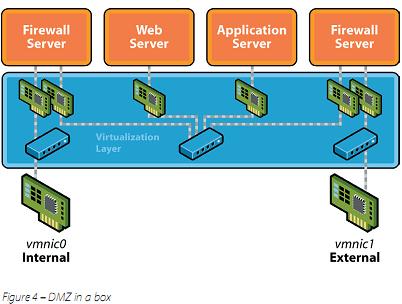TSO, a feature found in the OS, improves performance by offloading packet formation from the host processor to the Ethernet network controller.
TSO does not require special end-to-end enablement because it uses IEEE® standards-based 1500-byte frames. TSO allows the host to send 64 KB blocks of data to the network adapter, instead of 1518-byte packets. The network adapter's controller parses the 64 KB block into standard Ethernet packets, thus reducing the host processor utilization. By increasing network throughput and reducing CPU utilization, TSO increases network efficiencies.
IT managers considering Linux can benefit from choosing a server with a network connection that includes support for the new TCP Segmentation Offload (TSO) technology (also known as Large Send Offload [LSO] in Microsoft operating systems). TSO, originally designed for the Microsoft Windows® 2000 OS, is now also available for Windows XP and Windows .NET Server 2003. The performance gains offered by TSO were so substantial in the Microsoft operating systems that Intel took advantage of TSO in the Linux environment. Today, the Intel 82545EM, 82546EB, and 82540EM
Gigabit Ethernet controllers support TSO. Intel continues to work closely with Linux kernel developers to make TSO a robust Linux offering.
Jumbo frames (frames larger than the standard 1518 bytes) is another technology that improves performance by reducing the amount of processing that the operating system must complete (see Figure 3). When a large block of data is requested-64 KB or more-the OS must break the block into packet-sized pieces, and then further process these pieces into packets that can ultimately be driven out onto the network.

When Jumbo frames is enabled on the network, packets going out on the network are simply oversized and the OS has fewer packets to create and transmit. However, when block sizes are smaller, Jumbo frames performance begins to diminish as latencies are introduced. Both TSO and Jumbo frames achieve performance gains. However, there is a
disadvantage with Jumbo frames. With Jumbo frames, every node on the network and all of the switching infrastructure in between must be specifically enabled.
Source: http://www.dell.com/content/topics/global.aspx/power/en/